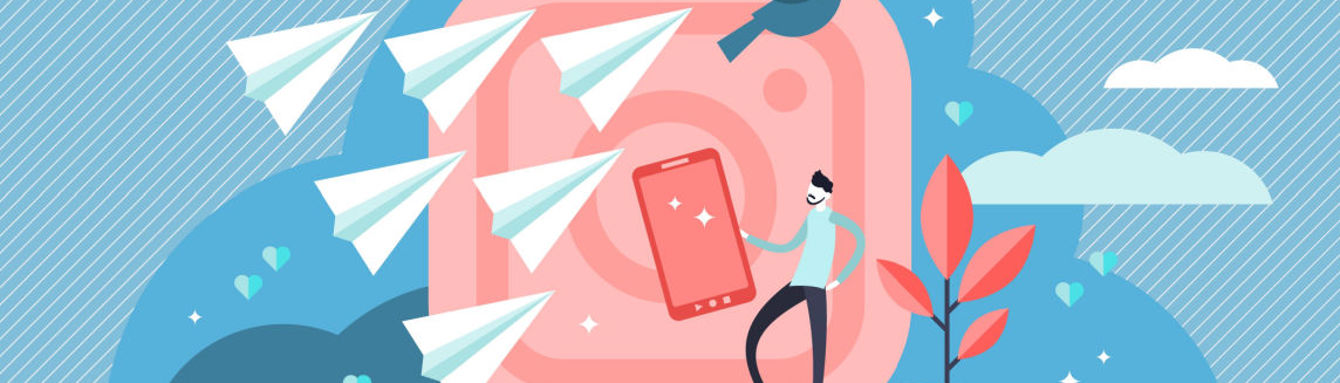
How to use Twitter threads for your business
Tools & Resources
Twitter started life with a 140-character limit as a microblogging service. Although it later doubled this, sometimes you still have more you want to say. A thread can be perfect for organising your thoughts into bite-sized chunks. James Miller, Digital Adviser at UMi, shares his advice on how you can use Twitter threads for your business.
Twitter was originally designed to post short messages called tweets with a 140-character limit. In 2017, this was increased to 280 characters. Using link shorteners can help, but once you tag people and include a few hashtags, this limit can quickly get used up.
What is a Twitter thread?
A thread is a relatively new type of social post. You write a normal tweet as your ‘main’ or headline post, and then add additional tweets below it, similar to comments.
Click each heading to read more about making the most of Twitter threads for your business.
1
How do you write a thread?
Composing a thread is straightforward:
- Write a normal tweet as your first/main post
- Click the plus + icon next to the tweet button
- Write your next tweet
- Repeat the process
- When you’re ready, click the ‘tweet all’ button.
2
What are the advantages of a thread over a standard tweet?
Writing a thread on Twitter has several advantages over a standard Tweet, including:
- A thread lets you say more. You can post more than the 280-character limit while keeping to short soundbites.
- It captures your followers’ attention more than a single tweet.
- A thread helps boost engagement: followers can like, retweet and comment on each thread thereby amplifying the entire tweet!
- You can tell a story, break the tweet up and give your post some structure.
- You can tag people or use different hashtags in each thread – further boosting the tweet.
- You can even link to other tweets in a thread.
3
Tips for writing a good thread
There's no right or wrong method for composing a thread. It’s about finding a style that you like and using a format that works and gets engagement from your followers. Try the following tips:
- Use a short headline to grab attention, then add a line break so followers have to click or tap to read the full tweet, which helps improve your interactions.
- Use emojis to make your tweet and threads more visual and to provide context.
- Keep each tweet short and snappy.
- Tag relevant people or use appropriate hashtags at the end of each thread.
- Link to another tweet from you or one of your followers.
- Include a link to your website, product or services.
- Schedule a regular thread once a week, fortnight or month as part of your social media campaigns.
- Ask a question.
- At the end of the thread, summarise the key points and add a call to action (CTA) such as asking people to share the thread or follow you.
- To maximise your tweet and thread, remember to like and respond to any comments which will help boost engagement.
Next steps...
- Check out our Go Digital Bundle for more advice and tools to help you with going digital.
- Book a free 30-minute consultation with one of our Business Advisers for one-to-one support and advice.